安装v2ray
bash <(curl -L -s https://install.direct/go.sh)
systemctl status v2ray
配置v2ray
具体的做法和另一篇文章《搭建v2ray》一样,只是其中的配置文件替换为用websocket,如下
{
"log" : {
"access": "/var/log/v2ray/access.log",
"error": "/var/log/v2ray/error.log",
"loglevel": "warning"
},
"inbound": {
"port": 9000,
"listen": "127.0.0.1",
"protocol": "vmess",
"settings": {
"clients": [
{
"id": "8d837310-8120-ca48-748e-830359e454b9",
"level": 1,
"alterId": 64
}
]
},
"streamSettings":{
"network": "ws",
"wsSettings": {
"path": "/v2ray"
}
}
},
"outbound": {
"protocol": "freedom",
"settings": {}
},
"outboundDetour": [
{
"protocol": "blackhole",
"settings": {},
"tag": "blocked"
}
],
"routing": {
"strategy": "rules",
"settings": {
"rules": [
{
"type": "field",
"ip": [
"0.0.0.0/8",
"10.0.0.0/8",
"100.64.0.0/10",
"127.0.0.0/8",
"169.254.0.0/16",
"172.16.0.0/12",
"192.0.0.0/24",
"192.0.2.0/24",
"192.168.0.0/16",
"198.18.0.0/15",
"198.51.100.0/24",
"203.0.113.0/24",
"::1/128",
"fc00::/7",
"fe80::/10"
],
"outboundTag": "blocked"
}
]
}
}
}
配置nginx
安装
apt install nginx
配置/etc/nginx/conf.d/v2ray.conf,如下
/etc/nginx/conf.d# cat v2ray.conf
server {
listen 443;
server_name ip.address.of.your.vps;
location /v2ray {
proxy_redirect off;
proxy_pass http://127.0.0.1:9000;
proxy_http_version 1.1;
proxy_set_header Upgrade $http_upgrade;
proxy_set_header Connection "upgrade";
proxy_set_header Host $http_host;
}
}
为了允许访问者访问nginx站点,您需要打开端口80和443:
apt install -y firewalld
firewall-cmd --permanent --zone=public --add-service=http
firewall-cmd --permanent --zone=public --add-service=https
firewall-cmd --reload
配置V2rayX
启动v2rayx之后会有这样一个图标
点击Configure进入配置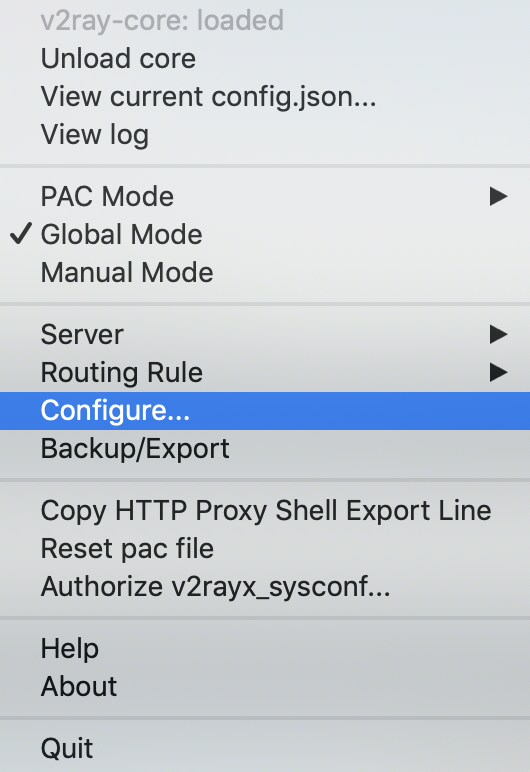
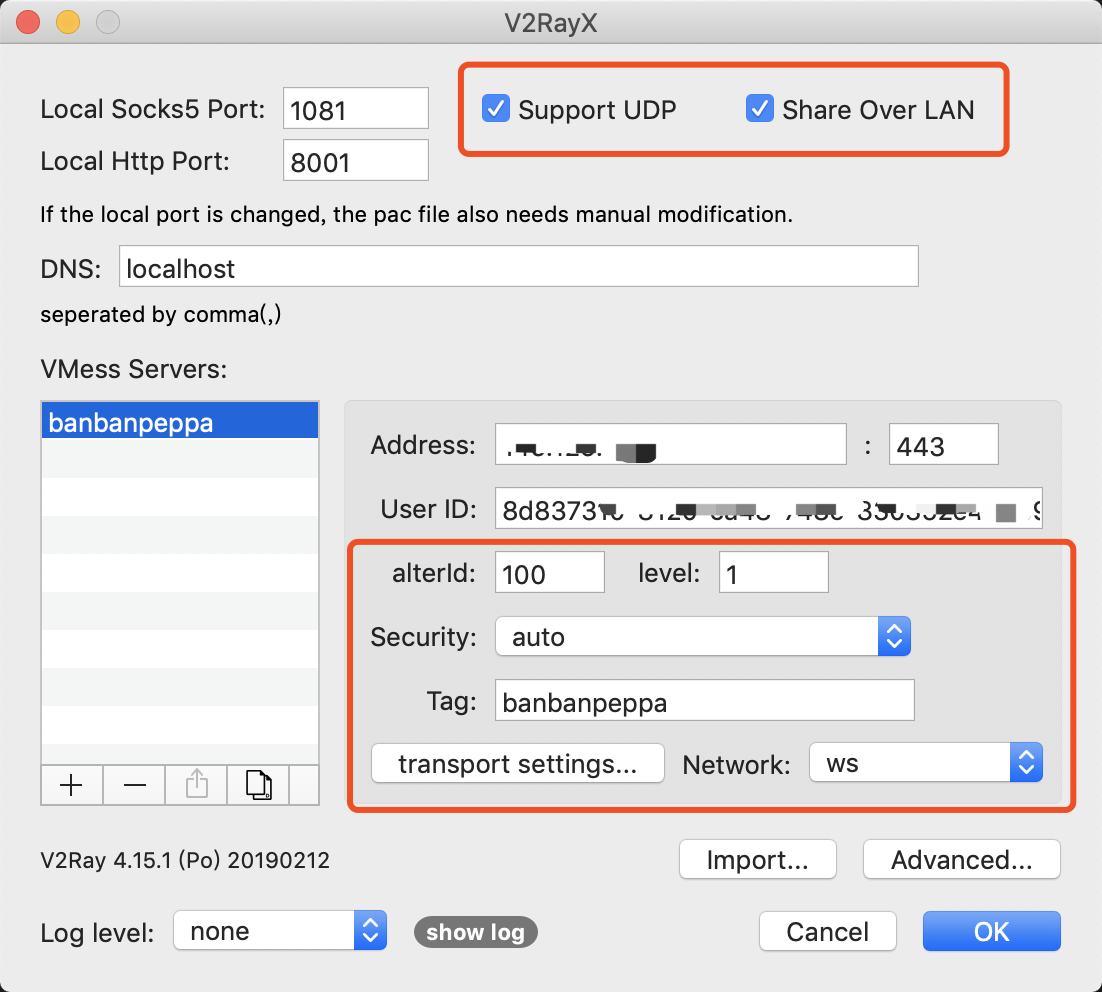
接下来点击transport settings进入配置
配置websocket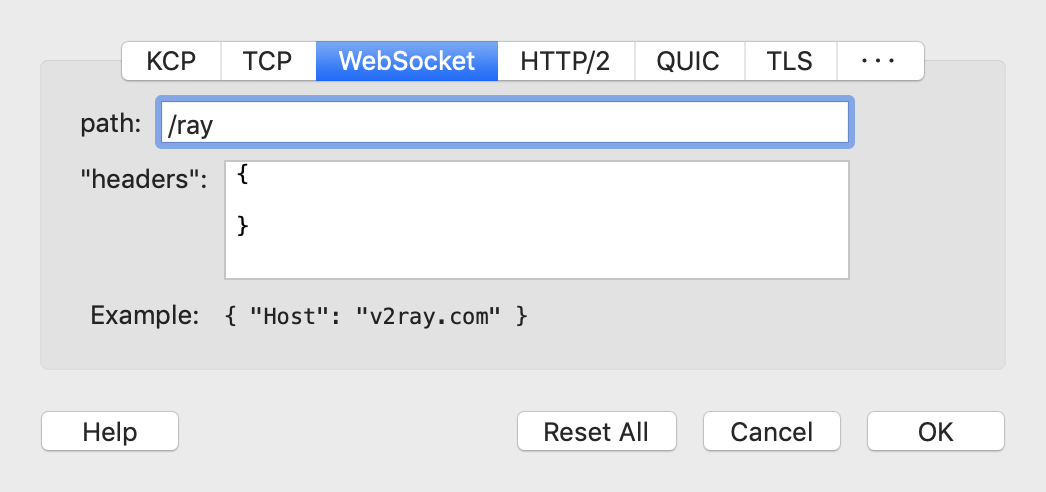
配置http/2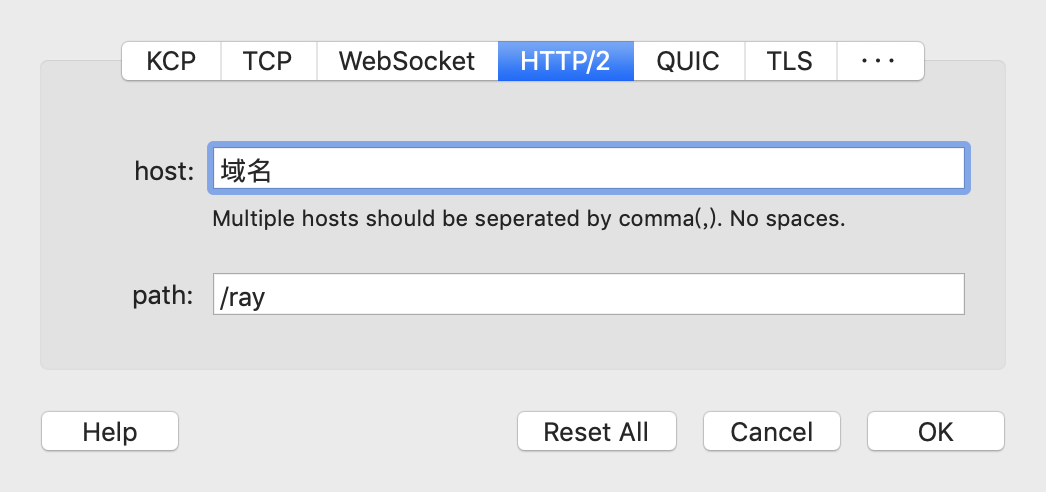
配置tls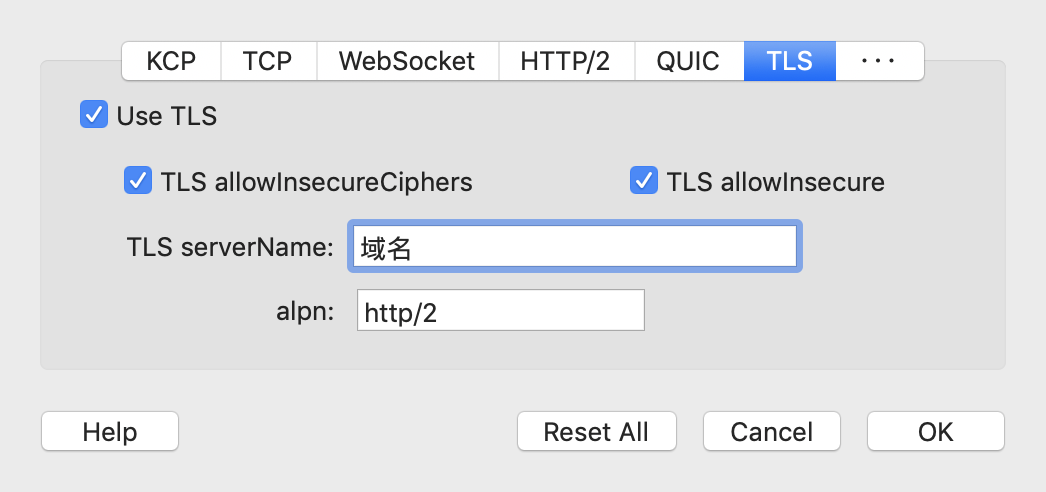
在开启服务端V2ray和nginx服务后,Google it!
Reference
- V2ray+websocket+tls+caddy+serverSpeeder
- 科学上网2.0:v2ray+websocket+nginx
- v2ray +tls + websocket + nginx 配置与使用